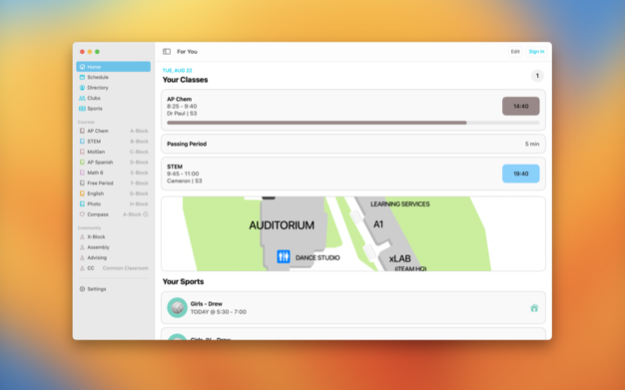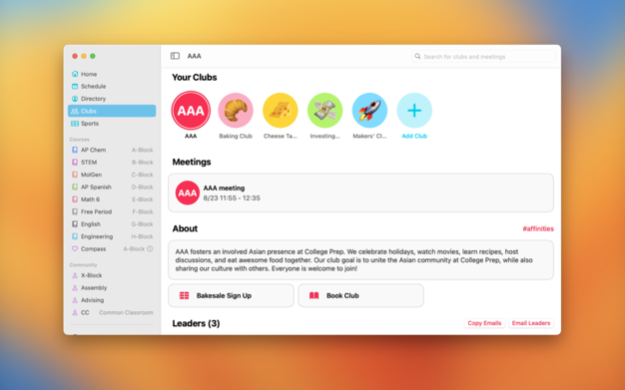CPS Campus 11.0.1
Continue to app
Free Version
Publisher Description
Much more than a powerful, personalized schedule for students and teachers at the College Preparatory School.
SCHEDULE
CPS Campus brings you an all new experience for an all new school year. A new rotating schedule dynamically populates with your customized courses, and notifies you when your classes begin and end. Want to create a meeting? Just control click on any block in your schedule to create an event in your calendar. Want to export your schedule? Tap on the share button to do so. Style your courses with the all-new Palette Studio. And you can add schedule widgets to your Mac.
CLUBS & SPORTS
Follow the student clubs and athletic teams you join to receive personalized notifications for their meetings or games. View their individual pages for leaders, members, links, upcoming meetings, future games, and search for just what you need anytime. And if you're a club leader, you can customize your page with link, plus request a meeting or bake sale straight from the app.
FOR YOU
The new For You page intelligently organizes your current and next classes, Common Classroom details, RHF points and drop-in classes, bake sales, clubs and sports, and more. And you can rearrange and configure the information that's displayed, and dive into to designated pages from the top.
CAMPUS ID
Also, everything—that means schedule, clubs, and sports—securely syncs across your Apple devices via your Campus ID, including CPS Campus for macOS. Your Campus ID gives you access to the new school Directory as well, where you can see other students’ classes, socials, clubs, and more. And with powerful privacy features, you’re in control of what you share with others.
Jan 24, 2024
Version 11.0.1
Squashed some bugs related to Campus ID sign in for some users.
About CPS Campus
CPS Campus is a free app for iOS published in the Kids list of apps, part of Education.
The company that develops CPS Campus is The College Preparatory School. The latest version released by its developer is 11.0.1.
To install CPS Campus on your iOS device, just click the green Continue To App button above to start the installation process. The app is listed on our website since 2024-01-24 and was downloaded 1 times. We have already checked if the download link is safe, however for your own protection we recommend that you scan the downloaded app with your antivirus. Your antivirus may detect the CPS Campus as malware if the download link is broken.
How to install CPS Campus on your iOS device:
- Click on the Continue To App button on our website. This will redirect you to the App Store.
- Once the CPS Campus is shown in the iTunes listing of your iOS device, you can start its download and installation. Tap on the GET button to the right of the app to start downloading it.
- If you are not logged-in the iOS appstore app, you'll be prompted for your your Apple ID and/or password.
- After CPS Campus is downloaded, you'll see an INSTALL button to the right. Tap on it to start the actual installation of the iOS app.
- Once installation is finished you can tap on the OPEN button to start it. Its icon will also be added to your device home screen.